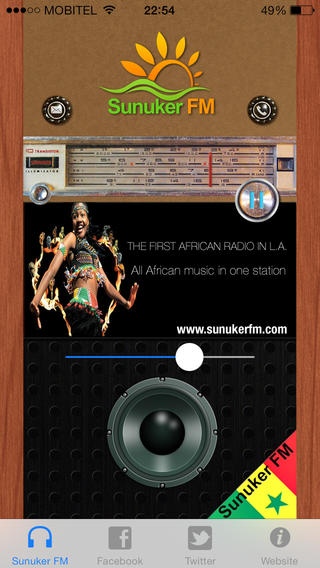Sunuker FM 1.0
Continue to app
Free Version
Publisher Description
Sunuker FM is the first african radio in Los Angeles. The Sunuker FM iOS app is a comprehensive source of News from Africa directly to your Ipod touch/Iphone/iPad. With a collection of News from various source, live twitter updates about what's going on in Africa, and high quality of professionalism. Stay up to date about what's happening in the entire continent of Africa and around the World, no matter where you are. Sunuker FM is broadcast Live from Los Angeles 24/7 the TOP 50's best song from Africa every Week. Have you ever had the problem of losing your signal while traveling? Do you need to find out news about love ones during a disaster and need to be informed faster? You will never have to worry about being out of the area to listen to your favorite station using your smart phones 3g, 4g or even WiFi connections, you can stay tuned from anywhere in the world. The Sunuker FM iOS APP also continues to run as a background task so it doesn't interrupt the audio stream you are listening to and allows you to use your smartphone for other games or APPs. ****************** Powered by www.myradiogogo.com - mobile apps for radio stations
Requires iOS 5.0 or later. Compatible with iPhone, iPad, and iPod touch.
About Sunuker FM
Sunuker FM is a free app for iOS published in the Audio File Players list of apps, part of Audio & Multimedia.
The company that develops Sunuker FM is SoLoMo1 d.o.o.. The latest version released by its developer is 1.0.
To install Sunuker FM on your iOS device, just click the green Continue To App button above to start the installation process. The app is listed on our website since 2014-01-06 and was downloaded 18 times. We have already checked if the download link is safe, however for your own protection we recommend that you scan the downloaded app with your antivirus. Your antivirus may detect the Sunuker FM as malware if the download link is broken.
How to install Sunuker FM on your iOS device:
- Click on the Continue To App button on our website. This will redirect you to the App Store.
- Once the Sunuker FM is shown in the iTunes listing of your iOS device, you can start its download and installation. Tap on the GET button to the right of the app to start downloading it.
- If you are not logged-in the iOS appstore app, you'll be prompted for your your Apple ID and/or password.
- After Sunuker FM is downloaded, you'll see an INSTALL button to the right. Tap on it to start the actual installation of the iOS app.
- Once installation is finished you can tap on the OPEN button to start it. Its icon will also be added to your device home screen.